Applicable Versions: 4.00.0001 and above
If a query is slower than expected, or returns unexpected results, it can be helpful to see the ABL query that will be executed on the server.
If your query is in a dashboard, follow these steps to view the ABL query string that will be executed on the server;
- Open the dashboard in the DataPA Enterprise Dashboard client application.
- Select the query in the query treeview panel.
- Right click and select Show Query string.
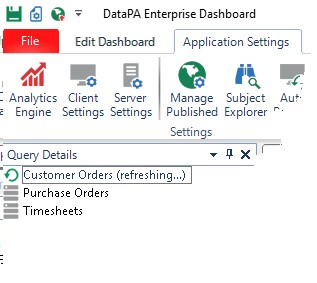
If your query is in a report or saved interdependently, follow these steps to view the ABL query string that will be executed on the server;
- Open the report in the Report designer or query in the Office Addin
- Open the Run Query Wizard
- Press Next until you get to the Run Query screen.
- Press the right mouse button and select Show Query

Alternatively, you can also log all the ABL query statements from freeform queries with the addition of some ABL logic to the server.
NB. Please note, all of these methods are only applicable to freeform subjects. For business logic or SDO subjects the ABL query executed on the server is defined within the business logic code on the server.
